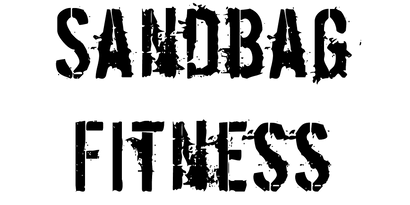eBook Files
The eBook files supplied on this website come in 3 different types:
1. PDF Files
PDF files are the standard and are viewable on a range of devices. This is the file type to select if you want to be able to view on your computer or tablet or if you want to print them out for your own personal use.
PDF files are viewable with a range of software and devices, including:
- Kobo eReader
- iBooks - running on iPhone, iPad and iPod Touch
- Barnes and Noble NOOK
- Sony Reader
- Adobe Digital Editions
2. ePub Files
ePub is the standard eBook file format by The International Digital Publishing Forum (IDPF).
ePub files are viewable with a range of software and devices, including:
- Kobo eReader
- iBooks - running on iPhone, iPad and iPod Touch
- Barnes and Noble NOOK
- Sony Reader
- Adobe Digital Editions
After downloading your ePub file, please refer to the software or specific device instructions on how to view them. We have bookmarked the most common methods below:
NOOK user guides:
3. Kindle Files
If you are trying to view your Kindle product, plug the Kindle device into your PC or Mac with the USB cable that comes with the device. The folder systems inside the actual device will appear, click onto ‘View all files and folders’ and drag the file into the ‘Documents’ folder. The Kindle file will now be on your Kindle device ready to read.